PC
Mobile
Switch
Third-party controllers have always been the butt of jokes in competitive play. They’re usually the one you give to the friend who trounces you at any given game in order to level the playing field. On the face of it, the Vivid Wireless Controller is no exception: a cheap-looking image on a box depicting a colourful and presumably plasticky knock-off to the real deal.

However, you shouldn’t judge a controller by its box. The Taiwanese company Brook has fashioned a budget controller that not only looks pretty but does a decent job for your PC, Switch and mobile needs…with caveats.
Box Contents
In the box you get the controller, some kawaii-style stickers, paw-print thumb-stick covers, as well as a USB-C cable and a mobile phone mount.
Aesthetic
The bubblegum aquamarine colour of the pad fits well with the cutesy angle that Brook is going for. You can’t argue that the Vivid doesn’t live up to its name. The analog sticks don’t have the four nubs that an Xbox controller offers, and the sticks are also smaller - so if you’re used to a gamepad on PC (especially the official Xbox/Microsoft one) then they’ll take a little readjusting to. Button-wise, the sticks offer the same kind of click as an Xbox controller, while the face buttons are comparable in both resistance and noise.

The shoulder buttons and triggers are a little different. The shoulders in particular feel too far inwardly indented for PC players, who will be used to the rounded edges of the buttons almost reaching the edge of the pad. The Vivid’s shoulders are pressable with the bottom phalanges of your first fingers, just about, but you may get fatigue if you rely on shoulder presses for certain games. The triggers, conversely, provide far more resistance than expected — much more than a normal PC controller — and don’t click like a Switch. The 4-direction D-pad works pretty much as well as the Switch equivalent, but possibly better as it has a concave centre. Unlike the Xbox controller though, the D-pad isn’t mounted on a circular base.
The Plus and Minus buttons (now with handy labels, unlike the Switch Pro controller) are in arguably better positions too, though Switch players will need to familiarise themselves with the new location of the home and screenshot buttons.
Usability
The Vivid’s motion sensitivity works very well. The D-pad and the analog sticks hold their own against an official Switch pad, and while the rumble options are limited to three levels of intensity (or off entirely), they are welcome compared to other third-party pads.
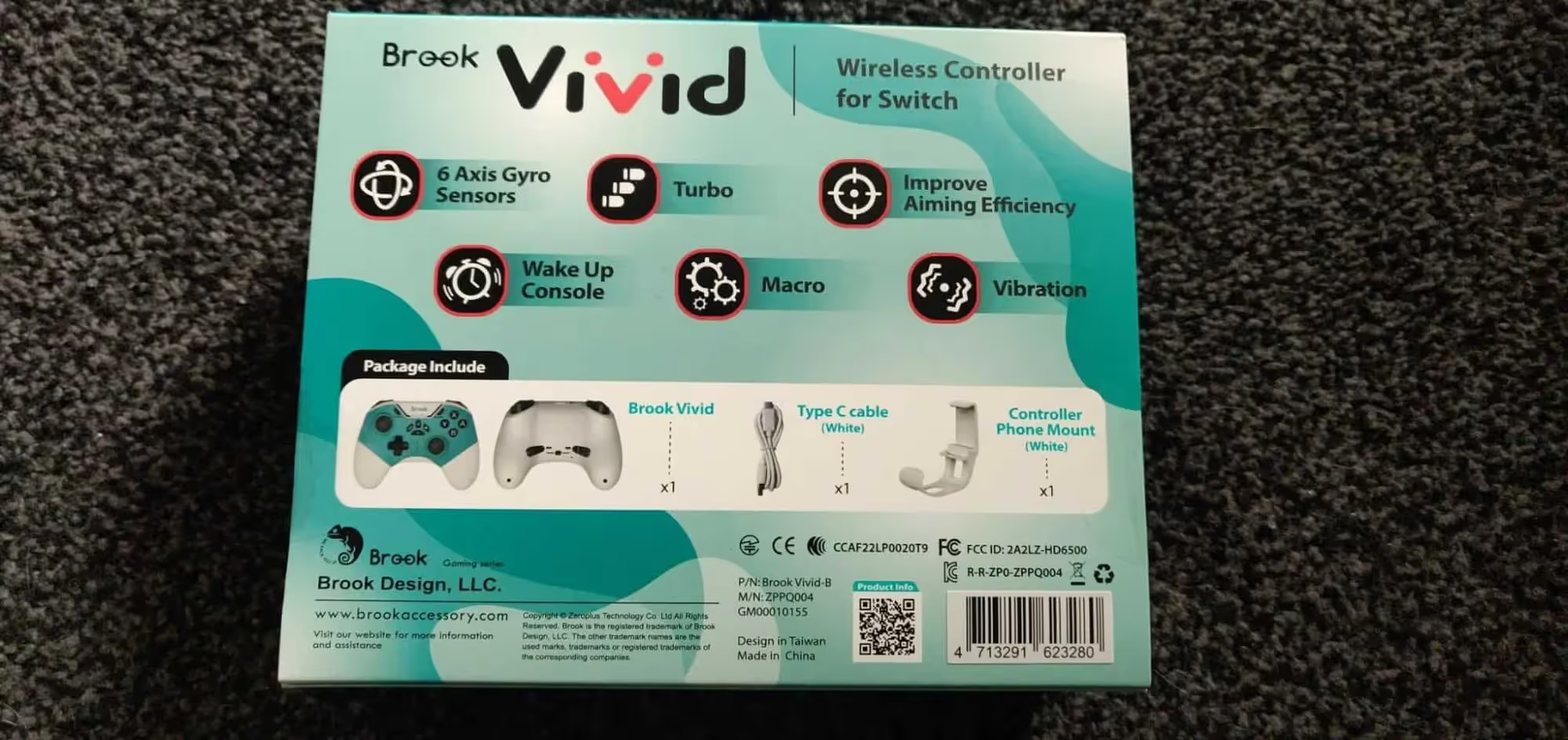
But it’s the extra functionality that will draw in the punters and either make or break an unofficial gamepad, and the Vivid is certainly trying to offer value. It has a Turbo fire option that lets you trigger a low (5), medium (10) or high (15) number of presses per second, mapped to a button of your choice. You can also set up macros which can include up to 25 separate commands over a 30-second period; these macros include movement as well as all buttons and triggers. Furthermore, you can flick between “Macro” mode and “Shoot” mode with a switch on the back, where “Shoot” halves the range of movement of whichever analog stick you assign it to. If you’re playing something that requires a bit more accuracy, such as a sniping game, this feature may prove invaluable.
The controller will last you around ten to fifteen hours for one charge, but if playing on PC you’ll need to keep it connected with the included cable or connect via Bluetooth. The same goes for playing on mobile. When connected in wired mode, the charging lights stay on, which could prove to be an annoyance. There are also multiple colour options for you to cycle through, or just let it automatically cycle through itself for a lovely rainbow effect if that appeals. It certainly seems to be a popular option in most third-party controllers these days.

Eagle-eyed players will note that the X / Y and A / B buttons are switched around on the Vivid to match the Switch pad’s layout. Fear not: there is also an option to flip them back to match the Xbox/PC style layout if you wish, via the Settings button on the pad. Of course, the actual button labels don’t change, but then you aren’t likely to be staring at your hands when playing a game. It’s a nice touch to provide more options for non-Switch gamers. One final note: the included instruction manual is laughably vague, and the website doesn’t make it easy to locate the full thing. If you’re looking for it, here’s a direct link from their site.
Overall
The Vivid works well as a third-party pad, with enough new gimmicks to lure in those who would rather not pay £50 for an official Switch pad. It might not offer enough to tempt away PC/Xbox players unless they’re drawn by some of the more niche features like the macros and precision shooting mode, but as an alternative controller — especially for players with slightly smaller hands — it’s a worthwhile, and reasonably priced punt.
You can subscribe to Jump Chat Roll on your favourite podcast players including:
Let us know in the comments if you enjoyed this podcast, and if there are any topics you'd like to hear us tackle in future episodes!



